Managing access to your home is crucial, and sometimes that means removing user codes from your Schlage Keypad or Touch Lock (BE365, BE375, FE595, FE575, and FE695). Whether you're updating your security settings or simply need to revoke access, deleting user codes is a straightforward process. To view interactive instructions, please click here.
Here’s a step-by-step guide to help you through it:
-
Enter the Programming Code
Start by entering the six-digit programming code on your keypad. This is the master code that allows you to make changes to your lock's settings. Once entered, wait for the keypad to signal with three orange lights and three beeps, indicating that it's ready for the next step. -
Press the Schlage Button
Next, press the Schlage button on your keypad. This action will cause the keypad to light up, confirming that you are in programming mode. -
Press the Number '2'
Press the number '2' on the keypad. This tells the lock that you want to delete a user code. Again, wait for the confirmation of three orange lights and three beeps. -
Enter the User Code to Delete
Enter the four-digit user code that you wish to delete. This is the code that you no longer want to provide access to your lock. After entering the code, wait for the familiar three orange lights and three beeps. -
Confirm by Re-entering the User Code
To confirm the deletion, re-enter the same four-digit user code. Upon successful deletion, the lock will signal with one green light and a long beep, indicating that the user code has been removed.
To Delete all User Codes:
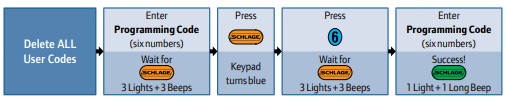
-
Enter the Programming Code
Start by entering the six-digit programming code on your keypad. This is the master code that allows you to modify your lock's settings. After entering the code, wait for the keypad to signal with three orange lights and three beeps, indicating it’s ready for further input. -
Press the Schlage Button
Press the Schlage button on your keypad. The keypad will light up, confirming that you are in programming mode. -
Press the Number '6'
Press the number '6' on the keypad. This action tells the lock that you want to delete all user codes. Wait for the confirmation of three orange lights and three beeps. -
Enter the Programming Code Again
To confirm the deletion of all user codes, enter the six-digit programming code once more. Upon successful deletion, the lock will signal with one green light and a long beep, indicating that all user codes have been removed.
By following these steps, you can easily manage and update the access settings on your Schlage Keypad Lock, ensuring that only authorized individuals have entry to your home.
Comments
0 comments
Please sign in to leave a comment.